|
By:
YoanG
Rank:
Frequent User
Topics:
31
From:
France
|
Added:
08/06/2010 - 07:54 PM
Hi,
I have installed the lastest release on a ASUS P3 (AMD64 2.9Ghz, 8Gb DDR2, Tuner AverMedia) on a Windows 7 64 from the Microsoft Action Pack.
My question :
1/ Start Abelcam as a service, cause the GUI is really heavy.
- 40% with the VMware (running my network monitoring with XP Pro, single core, 512Mo)
- 94% with abelcam and 2 webcam, and the GUI
- up to 98% with the TV composite$
- in Config> Option : Start, Minimize, and all options from this section are checked
Q : How can I run abelcam as a service ? Should I install a batch file ?
2/ Web server
- In/out are on 8181
- When I connect from an external network, I obtain the index and when I click any link there is a time out. Port fowarding and gateways are right.
3/ Firewall
- from gateway : 8181 to 8193 (8190-8193 for streaming)
- Eset Smart Security : exception for Abelcam.exe and 8181-8193
Thanks in advance
|
|
By:
sse
Rank:
Forum Addict
Topics:
73
From:
n/a
|
Added:
08/06/2010 - 08:56 PM
1) Currently you can't run AbelCam as a service on Windows 7 - this only works on XP and Windows 2000.
2) For ways do decrease load search in the forum, there are lots of threads already ( CPU load )
3) enable AbelCams access log and web debug. Does the index contain the images? Does the link you click point to the right place? You might have to change the host name as 'localhost' won't work from any other computer.
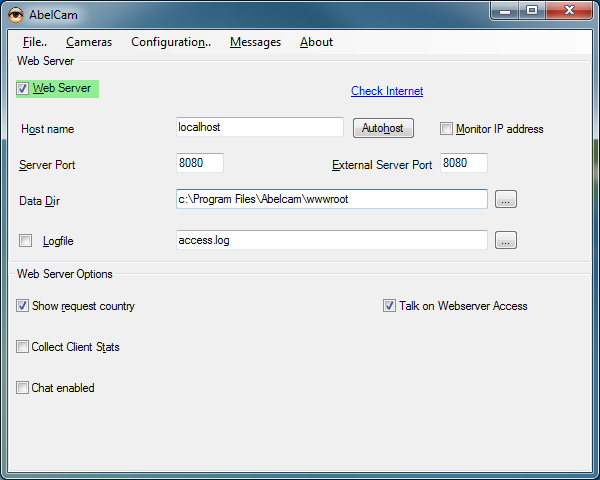 |
|
By:
YoanG
Rank:
Frequent User
Topics:
31
From:
France
|
Added:
08/06/2010 - 10:07 PM
1/ ok
2/Ok, I have seen a hight % from svchost. I have installed the release of this day (06.08.2010) despite the 2.3:
All works fine  I will give a reply in few days for my testimonial.
free :
CPU more than 60% (AM3 2.9Ghz)
DDR more than 70% (DDR2 8Gb)
3/ Works fine now with the lastest release.
Thanks Stephan |