If you're interested in an immediate solution that requires a little work on your part

then here you go...
Record your messages as mp3 or wav files (I tested with mp3) and put them on the machine that runs AbelCam.
Set up AbelCam "Command" feature to invoke Media Player with specific sound file when a certain URL is called for. Make as many Command entries as you like - one entry with one unique URL per sound file.
The first time you call one of your new URLs Media Player will launch and play the specified file. It will not close when the file is done playing. However, successive calls to ANY of your sound playing URLs will reuse the same player - there will not be a pile of players left on your screen when you get home. Interrupting a sound while it's playing (by requesting the same sound again or requesting another sound) will also reuse/reset the same player. So, this technique is not a resource killer.
Screenshot below is how I set up 2 sounds for testing. Despite appearances, this was tested on XP (I use modified Classic theme). This technique, with obvious changes, should also work with WinAmp or VLC or whatever if you really hate Media Player.
To play Sound 1, link to (or type into browser):
http://yourdomain.com/sound1
Sound 2:
http://yourdomain.com/sound2
and so forth.
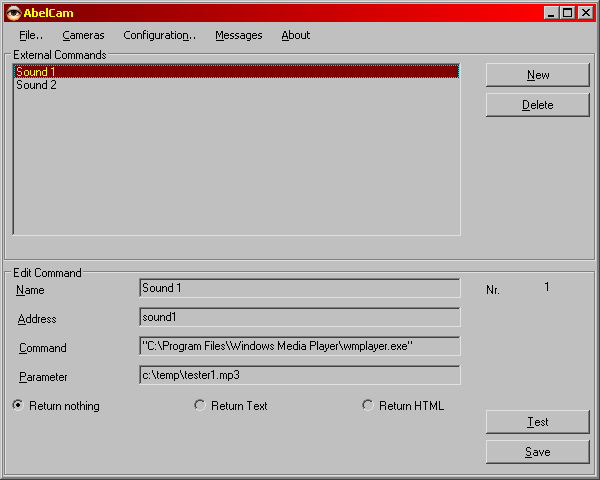 EDIT TO ADD:
EDIT TO ADD:
There's also another way to do this - same but different...
Set up only one command in AbelCam. Using "sound1" in the above screenshot as the example, you'd do everything the same except that the "Parameter" field would be empty.
Assuming that your mp3 files are in c:\temp the URLs become:
http://yourdomain.com/sound1?c:\\temp\\tester1.mp3
http://yourdomain.com/sound1?c:\\temp\\tester2.mp3
http://yourdomain.com/sound1?c:\\temp\\goodkitty.mp3
and so on...
Note the double '\' characters in the paths. A bit dodgy but necessary to get it to work. Using a single '%5c' in place of each '\\' is more correct and also works but made for a really goofy looking example.